Just an idea
Moderator: Operators
Just an idea
Now ill tell you from the outset, i dont know jack about how to connect to DC++ and what all the crazy words you guys use so if this idea is bollocks dont be too harsh on me!
I was thinking, is it possible to connect to DC++ in a Wireless Hotspot on campus and would ITS know about it? That way, surely theres no risk of your residential connection being cut and you being fined.
I was thinking, is it possible to connect to DC++ in a Wireless Hotspot on campus and would ITS know about it? That way, surely theres no risk of your residential connection being cut and you being fined.
well in theory this is possible but when you use a wireless hotspot you have to log in using your warwick password etc. This means they will trace the route back to you. Also when your on the network your mac address will be recorded and when you get back to your room and plug your laptop in the same mac address will log into the network and they will know where you are and probably block your port.
There is ways around this i.e. changing mac adress or spoofing it or masking it as someone elses adress but its not worth the trouble, and its kinda leading to phreaking and hacking territory
CrAzY
There is ways around this i.e. changing mac adress or spoofing it or masking it as someone elses adress but its not worth the trouble, and its kinda leading to phreaking and hacking territory
CrAzY
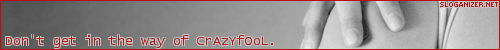
Also, wireless is slow, and has much lower throughput than the LAN.
I don't know about laptops specifically, but I'm pretty sure the wireless card would have a different MAC address to the wired ethernet card. But anyway, of course you would be traceable. You would likely use up all the wireless bandwidth and risk degrading the service for other users.
A couple of years ago, when ITS were being less silly about filesharing, somebody complained on the main warwick forums about how it was limited to 512K, and it was taking too long for them to fill up their laptop HD etc., and that got the internal hub blocked from the library hotspots.
I don't know about laptops specifically, but I'm pretty sure the wireless card would have a different MAC address to the wired ethernet card. But anyway, of course you would be traceable. You would likely use up all the wireless bandwidth and risk degrading the service for other users.
A couple of years ago, when ITS were being less silly about filesharing, somebody complained on the main warwick forums about how it was limited to 512K, and it was taking too long for them to fill up their laptop HD etc., and that got the internal hub blocked from the library hotspots.
Yeah, there are some real idiots out there...
However, yes, your MAC address would most likely be logged and would be traceable plus you have to log onto the VPN in order to use all the services etc else you can only use http iirc.
This being said, if it is just a small file, then I wouldn't have though that they would really care, but don't go downloading an entire series or something silly
However, yes, your MAC address would most likely be logged and would be traceable plus you have to log onto the VPN in order to use all the services etc else you can only use http iirc.
This being said, if it is just a small file, then I wouldn't have though that they would really care, but don't go downloading an entire series or something silly
n adding to all the very valid points above.. if u did either not care bout ur mac address being recorded.. or spoofed it. then make sure u're near the hotspot as u'll otherwise have such a lousy connection its not worth it.. Wireless will be fast enough as long as u stay close to hotspot and have a good wireless card. In theory off-campus users could do it as they dont have a room to go back to.. so they couldnt have their port blocked.. not sure why they would want to tho.. connection will most likely be slower than their house.. also connections to resnet are hard to setup.. they will all go through the traffic shaper at which points connections would again be nice and SLOW.. so defeated the purpose...
that brings me to a little question?? r ITS also gonna start cracking down on ppl having wireless routers in their rooms?? since it actually forbids this in AUP.. If so I think thats ridiculous... It was so nice to be able to bring my laptop to the kitchen when I was on campus.. They're being way to anal
the wireless accses points in the accomodation should surely not reach into the reach of the official uni ones.. if not maybe the uni should provide access points in the kitchen!!BigG wrote:A ban on wireless access points makes more sense than banning p2p as they can crap up a network - if there are too many of them they interfere with each other along with the official uni ones. The frequency range is only so big
I kno we had around 5-6 wireless access points in our accomodation last year.. and they seemed to do just fine
I reckon it's out of ITS's hands as to whether access points are allowed. They don't own everything network-related, but only connectivity to their network. Whether Warwick Accommodation has an issue with it is another matter.BigG wrote:A ban on wireless access points makes more sense than banning p2p as they can crap up a network - if there are too many of them they interfere with each other along with the official uni ones. The frequency range is only so big
Cocodude
-
Smelly_Kat
- Posts: 184
- Joined: Tue Oct 04, 2005 6:52 pm
- Location: Leicester
well then in that case the AUP does have "right" to forbid wireless access points.. I still dont agree with it.. but to get an alternativ I think access points should be placed in all kitchens.. otherwise I think its being too lame to demand all access points banned.. ppl whose access points interfere or are too close to the official points could just be asked to turn them off.. have it in the AUP that access points requested to be turned off (with proximity reasons) should be done so.. that would be a far more fair system.. that way ppl in whitefields for example could be told to turn it off they interfered with the union access points.. etc
